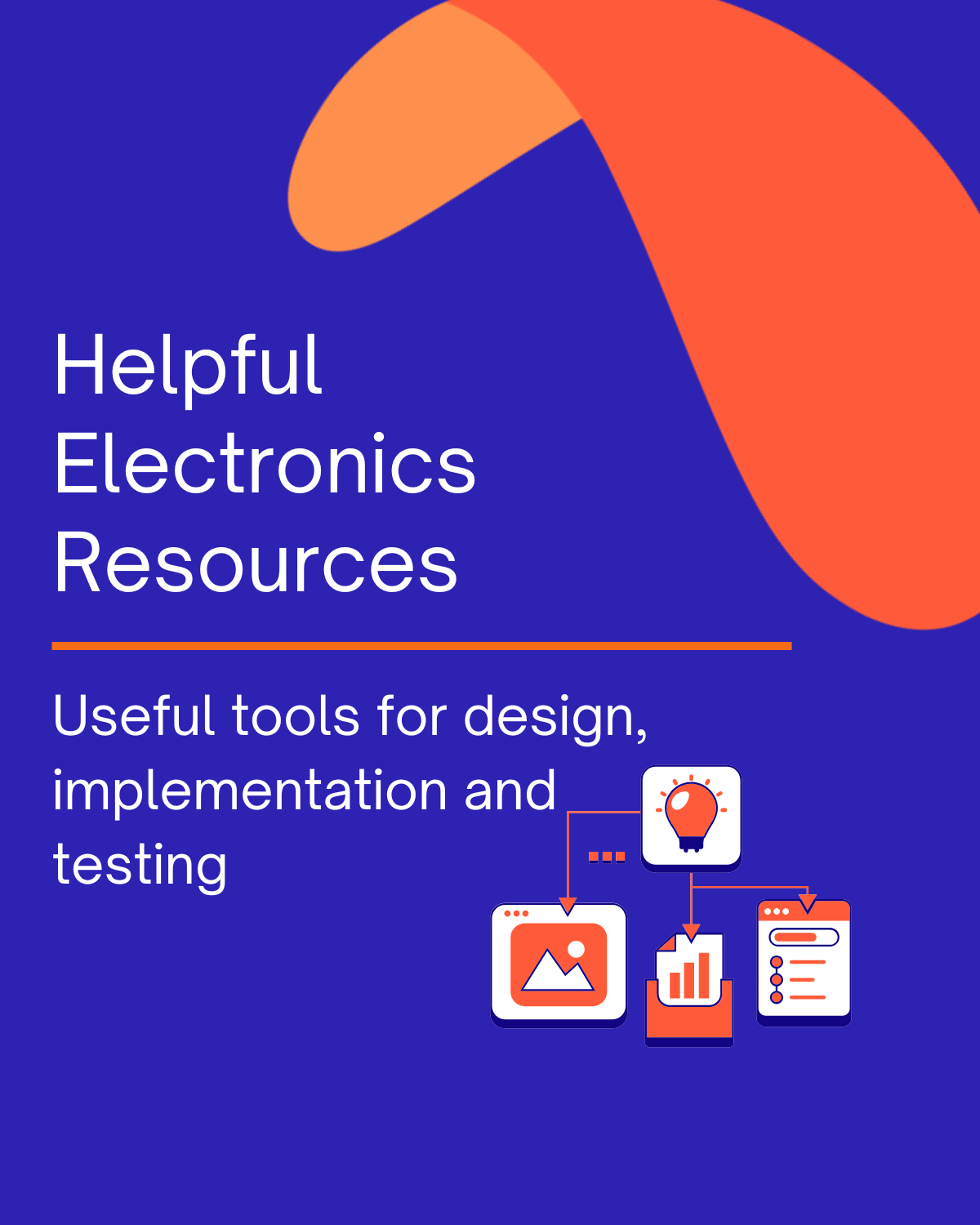
Helpful Electronics Design Resources
Whether you’re a seasoned engineer or just starting, having the right tools at your disposal can make a huge difference in the design, testing, and implementation of electronics projects and PCB design. Below is a list of valuable resources that can assist with circuit simulation, component searches, PCB design, and much more.


Managing Scope Creep: 6 Steps to help keep your product design on track.
Scope creep is a common challenge in software development and electronic design projects. Design changes are inevitable, but you can mitigate scope creep in product design through a proactive approach.
There are several pro-active steps you can take to help manage scope creep in your next project

How to write an engineering design brief & why they matter.
A design brief sets the foundation for a design project and is critical when designing electronic products. It is a roadmap that outlines the project's objectives, scope, technical specifications, and user requirements. A well-written design brief guides the design team aligns stakeholders and helps the final product meet expectations.
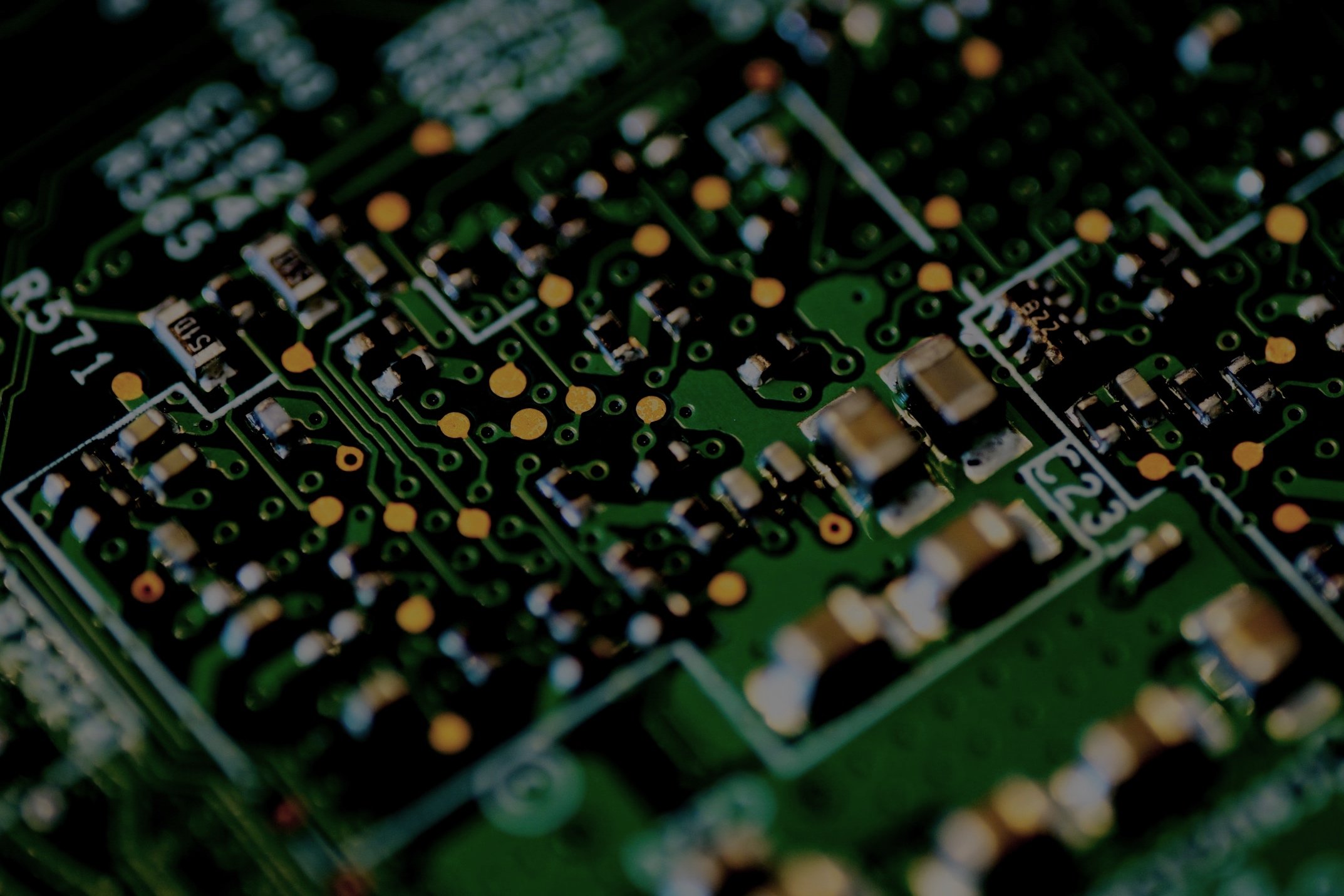
Now Hiring: Embedded Design, Electronics and Embedded Software Engineers
UPDATE: These positions are now closed.
Currently, we have three open engineering positions on our careers page. These are great opportunities for an experienced Embedded Design Engineer, Electronics Design Engineer and an Embedded Software Engineer to join a growing design consultancy where you will play an integral part in the business utilising both your electronic design and embedded software experience.

10 Questions to ask when choosing an electronic product designer
Choosing the right product design partner can be key to your success when building a new electronic product. Here we highlight 10 things you should consider when selecting a designer to help develop your product.

We're HIRING! Junior Embedded Design Engineer
We have a great opportunity for a junior Embedded Design Engineer to join a new and growing design consultancy where you will play an integral part in the business utilising both your electronic design and embedded software experience.

Ripcord Designs Sponsor Growing Hertfordshire-Tech Meetup networking group
Now Ripcord Designs is the sponsor and host of the group, Hertfordshire Tech Meetup. We hope anyone interested in building the tech community in Hertfordshire will come and join us for a relaxed, informal meetup and talk a bit about tech.

New Office Location
We are excited to announce that we have now moved into fresh new offices on Barnet Road in St Albans. The new office is just a couple of miles from our old location. It provides more space, excellent access to the M25 and local amenities and there are three pubs within a stones throw of our door! The additional space will enable us to expand our services and take on additional staff as our business grows

Who Needs Rasters Anyway?
I'm sure that everyone reading this will be familiar with the fact that in a television system, the camera scans an image using a scan pattern known as a raster. (A quick Google search for “raster scan” readily returns images such as the following to illustrate my point):
